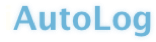
My First Published iPhone App

-It’s Still There!
VERSION 1.4 RELEASED 2020-June
I wanted to write my own app: and I am rather uptight about keeping track of my vehicle’s gas and maintenance information. So, I set out to write this database app. It is really very simple, and through iOS SDK deprecations, version 1.3 was simplified. Obviously, indie developers make no money, this is free without any annoying ads; thus, I see no reason why the whole iOS world would not want to download and enjoy this fantastic piece of work :)
Feel free to shoot me a note with any thoughts about the app!
The Interface
This initial screen shows the log (gas and/or maintenance transactions) along with a segmented control (some buttons along the tab bar/bottom). The view is determined by the selected button. At inital loading of the app, the “log” view is show: here a single gas log entry is illustrated.
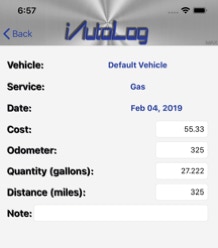
One can add an entry by simply tapping the “+” button on the upper right. Upon doing so, the screen will look like the image to the left. I have already populated the fields with relevant information.
NOTE: I am only showing a portion of the screen in the image to the left to save space!
On this “detail” screen, you can select the vehicle for which the gas or maintenance transaction is to support. Also, the service, date, cost, odometer, quantity, distance and a note. All the comforts of home? :)
The Detail transaction input screen.
Vehicles
Adding a vehicle, or editing the existing vehicle is very similar from what we’ve seen already. Tap the “Vehicles” button on the bottom bar. A screen pops up showing all the vehicles in your database. Initially, there is one: Default Vehicle.
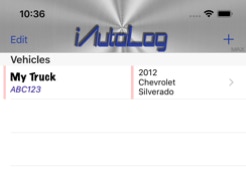

The primary log screen.
I edited the “Default Vehicle” to “My Truck” by simply tapping on the “Default Vehicle” record in the top position of the table. Another screen pops up enabling one to edit certain fields specific to the vehicle.
Important NOTE: iAutoLog implements the notion of a single, default vehicle. If multiple vehicles exist in your data base, you can select which vehicle you want to be the default. Defining a vehicle as the default vehicle forces calculations of services (next topic) to be performed on records of the default vehicle.
Services
Viewing the image to the right, you can see the standard service types provided with the iAutoLog app.
Important NOTE: iAutoLog requires the “Gas” service type to exist. You cannot delete this record. Also, there is no calculation for distance traveled or time taken since the last gas transaction.
By entering, for example, an “Oil/Filter Change” transaction, the text (currently showing “No Record of This Service”) will identify the number of miles since the previous “Oil/Filter Change”. The calculation is based on the default vehicle as well as the most recent log entry.
One can add additional service types. It would be GREAT to know if anyone actually reads this help file. There are SO MANY additional items I could place here, but I suspect no one will actually read; thus, I am cutting this off here.

PLEASE, PLEASE, PLEASE... if you read this and want more information, I am happy to update the site with additional details (as well as email you whatever information you desire.

©Copyright, All Rights Reserved, Lawlis’ Enterprises, 2012-2020